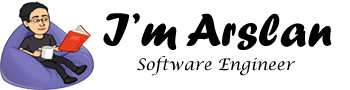I have 20 years of experience in computer security advancement. What I can recommend to regular PC users
If you are living in a digital world you must know how to protect your online security. With the transformation from the offline world to online, hackers and intruders are also spreading their wings rapidly to exploit internet users. Just one wrong click may get you in big trouble and cost you your private data.
The threat of being cheated doesn’t mean that you should not use the internet. But keep in mind a few tips, you can keep your cybersecurity intact. I have 20 years of experience in computer security advancement. These are some essential tips that I can recommend to regular PC users when going online.
Use a Premium Antivirus
It’s always good to use an antivirus for that extra layer of protection. Whenever you use a new mobile phone or computer, always install an antivirus software. It is recommended to use premium antivirus because it comes with many advantages and features. It ensures total security.
There are many antivirus softwares available online that you can download for free but they come with their own drawbacks. Here are some useful tricks that help save on the checkout. It is much better to use a premium antivirus program purchased from a trusted source, so that you can ensure 100% security for your online presence.
Password Protection
These suggestions should be considered for creating and restricting passwords. You should use different passwords for each of your accounts. Use comprehensive security software and keep it always updated to avoid keyloggers and other malwares. Avoid entering passwords on computers that you do not control. These computers may contain malware that can steal your password.
Hackers can steal your passwords and data on this unsecured connection while using unsecured Wi-Fi connections in public places or on the coffee shop. Change your password from time to time. The password must have at least 8 letters, which contain lower case letters and some special characters.
Digital Signature Security
A digital signature is very important, especially its use in government offices is increasing regularly. To use a digital signature safely, always use your digital signature carefully. Never share your digital signature. Never reveal the password of the digital signature dongle to anyone. Improper use of a digital signature may result in the responsibility of the sign holder.
Think Before You Click
Think twice before you click any suspicious links on the internet. Some links appear very attractive, like “you win a lottery” but they may cost you a big loss and a lesson. Such links may inject any kind of virus in your device or may steal your confidential and Private data which they may use for malicious purposes.
Phishing scams are also very common nowadays through emails or social networking websites. If you get any tempting emails to observe any phishing activity on your account, block such email senders immediately. The purpose of such emails is to inject malicious codes and viruses on your device and then track your activities and cheat you using your data.
Two-factor Authentication
As said earlier, strong passwords are always recommended. For adding a double layer of security to your online activities, always make use of two-factor authentication features. It ensures double security of all your online activities. This prevents hackers and attackers to directly enter into your private space.
You should know what are the activities going on in your account. If you find any activity that is suspicious or if it is not done by you, you should immediately take action. You would be able to take any action only if you trust your footprints otherwise you won’t be able to know what is going on your back.
Track Your Online Activity
When you regularly check your online activities you find suspicious activity, if any. There may be many different accounts on different platforms and websites and we cannot remember all of them. Trace your online footprints to check if anything is going wrong.
Also, keep yourself updated with the latest changes in the online world. Regularly update your softwares and anti-virus programs to get the best out of it.
Backup Your Data
It is very important to deal with an uncertain situation and always be ready with plan B. In case, unfortunately, if you become the victim of any online threat, you should have a data backup with you. Backup your data at any safe physical location as well as on cloud storage. There is no lack of cloud storage available these days. Google Drive is the best option you can use.
Sometimes hackers and attackers also want to remove your data forever so that it causes you a heavy loss. It may be due to any rivalry or any hate. To fail your enemies, keep the backup safe.
Tips For Broadband Internet Access
Always download drivers from the valid manufacturer and secure recommended websites. Do not use a broadband internet connection without filters. Use a USB broadband module with an unprotected computer/laptop. Do not connect to unknown or untrusted networks in case of Wi-Fi.
Take Precautions During The Use of External Media
Protect your USB device with a password. Use USB security products to copy data access to your USB. Always keep your documents secure with a strong password.
Don’t Assume That You Can’t be The One
If you think that your online security will never be compromised, then you are daydreaming. It can happen to anyone at any time without any prior notice. Once you will be cheated, you will not have any other option but to regret hackers are unbiased in cheating.
Conclusion
Securing yourself from online hacking and threats is not rocket science. All you have to do is just take a few precautions and follow the tips as suggested above. Proper education and awareness will always keep you safe from such kinds of frauds and cheating.